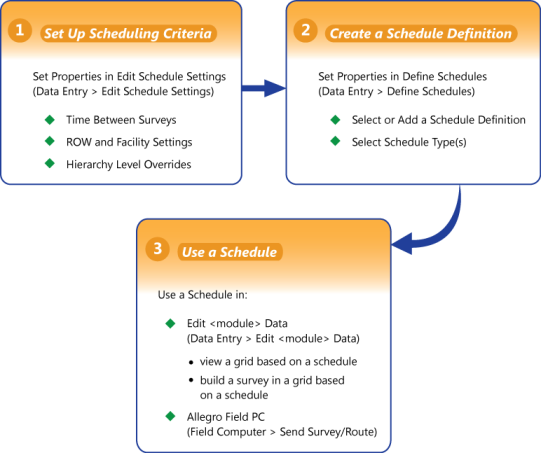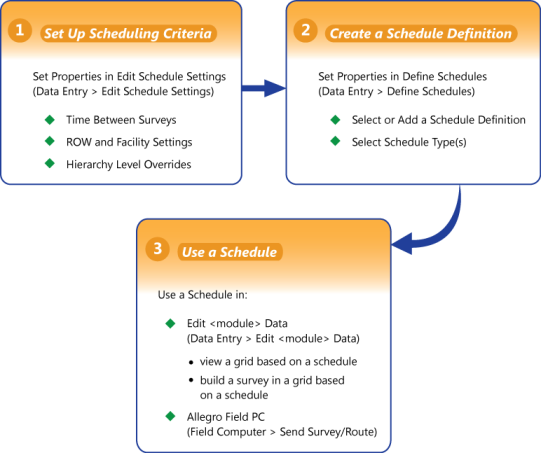Scheduling Workflow
The process for working with a schedule includes the following tasks (
Figure 9-1):
• Set up scheduling properties in Edit Schedule Settings (Data Entry > Edit Schedule Settings). Scheduling properties define the parameters PCS Axis uses to calculate facility inspection due dates.
• Create a schedule definition with one or more schedule types in Define Schedules (Data Entry > Define Schedules). A schedule type identifies which facility types to include in the schedule, and as an option, to include all facility types on a ROW that are due for an inspection.
• Use a schedule to view facility records in a data grid based on a schedule; transfer a survey based on a schedule to the Allegro Field PC; and view and print a data collection form based on a schedule.
Figure 9-1. Scheduling Workflow
Related Topics