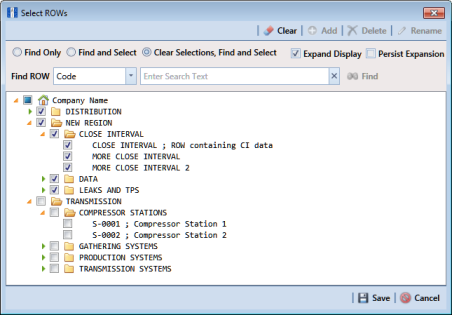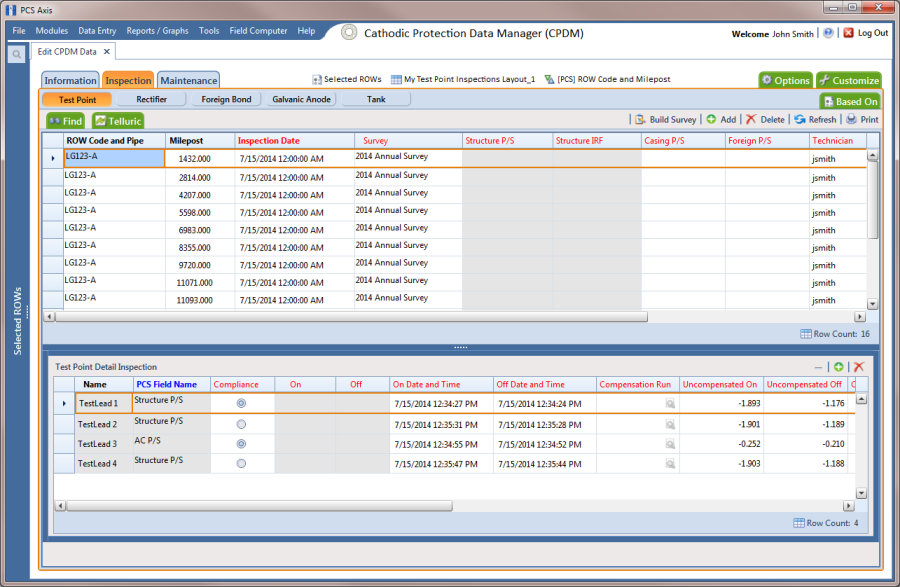Viewing Test Point Inspections Eligible for Compensation
Complete the following steps to view test point inspections eligible for telluric compensation in CPDM:
1 Select one or more pipeline segments to work with in the
Select ROWs window. Click
 Save
Save to close the window (
Figure 14-16).
Choose pipeline segments with the option labeled
Telluric Compensation Required enabled in
Edit ROW Detail. See
Adding a Pipeline Information Record for more information if needed.
Figure 14-16. Select ROWs
2 Click Data Entry > Edit CPDM Data to open the Edit CPDM Data window.
3 Click
Test Point 
and then the
Inspection tab

to open the
Inspection grid. Test points eligible for compensation include voltage measurements in the fields labeled
Uncompensated On and
Uncompensated Off in the
Test Point Detail Inspection mini-grid as shown in the following figure (
Figure 14-17).
Figure 14-17. Edit CPDM Data
 Save to close the window (Figure 14-16).
Save to close the window (Figure 14-16).