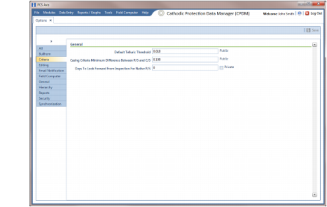Setting Criteria Options
The Criteria options screen sets the following property settings: (if available) Telluric threshold, days between an inspection reading and pipe-to-soil reading, and casing criteria. A Public caption in this Options screen indicates the associated property setting applies globally to all users and can only be changed by a SysAdmin.
Complete the following steps to set the Criteria options:
1 If the
Options window is not open, click
Tools >
Options to open the window. Then click the
Criteria tab to open the
Criteria options page (
Figure 3-7).
2 If your PCS Axis license includes the optional Telluric Compensation feature, the field labeled Default Telluric Threshold is present in the Criteria page.
The default threshold used to identify telluric effects in an SDL (stationary data logger) data set is 0.010 volts. If you want to change the default threshold, type a value in volts in the field Default Telluric Threshold.
PCS Axis calculates a baseline average for survey measurements in an SDL data set. If any survey measurement in the data set is above or below the baseline average by 0.010 volts, this indicates the data set exhibits telluric current effects.
Note: For information about how to upgrade a PCS Axis license to include
Telluric Compensation, contact
Technical Support.
3 Identify the isolation criteria for casing inspections. Type a value in the field Casing Criteria Minimum Difference Between P/S and C/S to set the minimum difference allowed between pipe-to-soil (P/S) and casing pipe-to-soil (C/S) readings before the casing is considered shorted. The default setting is 100 mV.
Note: PCS Axis displays a warning message when the minimum difference does not meet the casing criteria for an inspection reading entered in the data entry grid. Similarly, an entry is added in the Field Computer Log when inspection readings transferred from the Allegro do not meet casing criteria.
4 Identify the number of days after an inspection reading is taken that a native pipe-to-soil (P/S) reading is taken. Type the number of days in the field Days To Look Forward From Inspection For Native P/S.
Note: The number of days effects the system calculation for the fields Effective Native P/S and Effective Native Date in data entry grids. Native P/S is a potential reading taken prior to any current placed on the pipeline. It is also referred to as a depolarized or static potential reading.
5 (SysAdmin only) For property settings accompanied by a
Private check box, check or uncheck the check box based on your company’s requirements. When the
Private check box is checked, the currently logged in user can change the associated property setting. For more information, see
Understanding Public and Private Property Settings.
6 Click
 Save
Save to save changes.
Figure 3-7. Criteria Options
Related Topics
 Save to save changes.
Save to save changes.