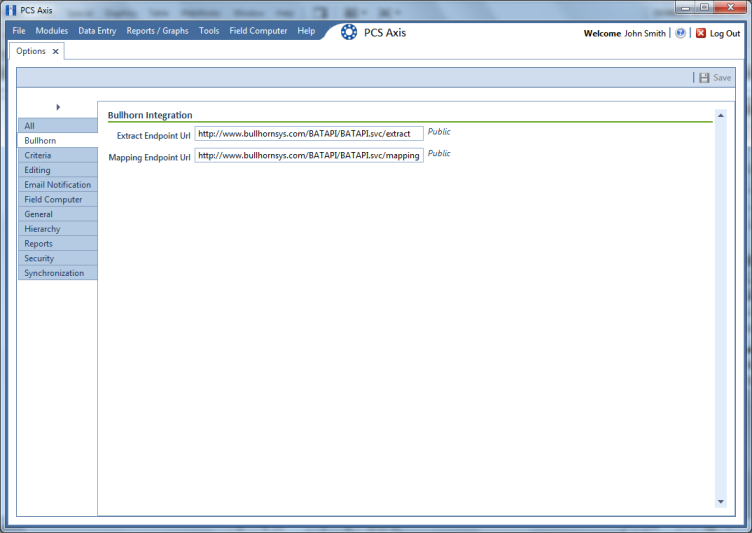Setting Bullhorn Options (SysAdmins Only)
If you plan to use Bridge to transfer data from your account on Bullhorn Asset Tracker (BAT™), ensure the Bullhorn options are set first. A Public caption in this Options screen indicates the associated property setting applies globally to all users and can only be changed by a SysAdmin.
Complete the following steps to set Bullhorn property settings in Options:
1 Click
Tools >
Options >
Bullhorn tab to open the
Bullhorn options page (
Figure 3-6).
Note: You can also display the
Bullhorn options page by clicking the

arrow above the navigation panel and then selecting
Bullhorn in the selection list that opens.
2 Type http://www.bullhornsys.com/BATAPI/BATAPI.svc/extract in the field Extract Endpoint Url.
3 Type http://www.bullhornsys.com/BATAPI/BATAPI.svc/mapping in the field Mapping Endpoint Url.
4 Click
 Save
Save to save changes.
Figure 3-6. Bullhorn Options
Related Topics
 arrow above the navigation panel and then selecting Bullhorn in the selection list that opens.
arrow above the navigation panel and then selecting Bullhorn in the selection list that opens.