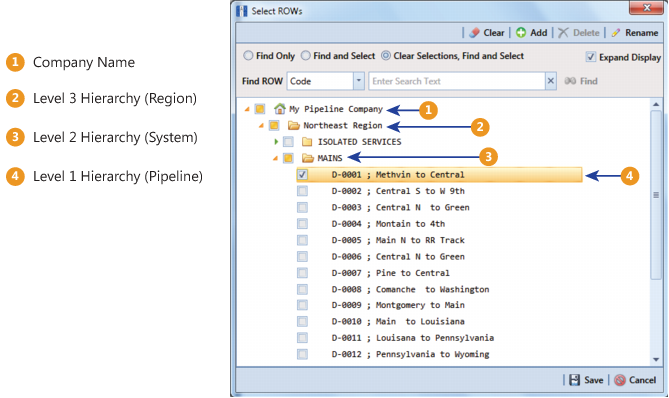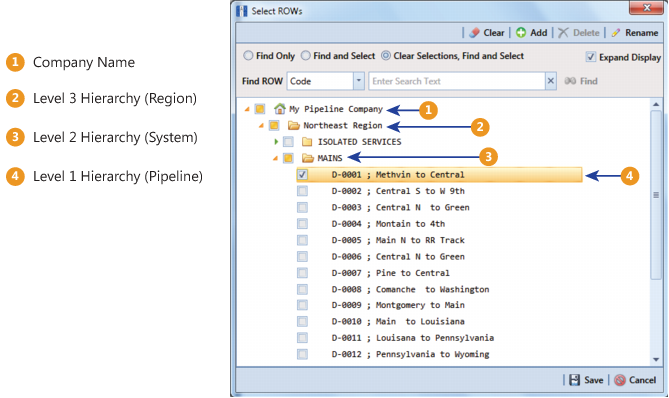Understanding the System Hierarchy
Before you begin entering data in PCS Axis, you first need to establish the system hierarchy and enter your company’s name. The hierarchy determines how PCS Axis organizes data. The company name displays at the top of all reports and graphs.
You can create a hierarchy that reflects how your company categorizes its pipeline system. For example, you may want to create a hierarchy based on one or more of the following criteria: division, district, county, region, system, right-of-way (ROW), or section map.
PCS Axis supports a hierarchy structure with up to 5 levels. The top hierarchy level includes either your company’s name or other type of descriptor.
Figure 3-2 shows a hierarchy structure with 3 hierarchy levels. The names of hierarchy folders as well as ROW Code and ROW name support up to 100 characters.
Important: It is recommended that you do not change the hierarchy structure after entering data in the database.
Figure 3-2. Example of Hierarchy Structure