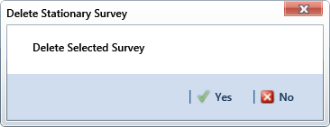You can delete a stationary survey with associated survey measurement records if it has not been used in telluric compensation. When a stationary survey has been used in telluric compensation, the  Delete button is disabled to prevent accidental deletion.
Delete button is disabled to prevent accidental deletion.