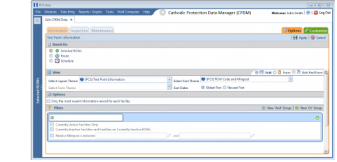Filtering Data in the Information Grid
To filter the data output in the Information grid of Edit <module> Data, complete the following steps. The placeholder <module> refers to any module, such as Edit CPDM Data.
1 Click Data Entry > Edit <module> Data.
2 Open the
Information grid for a facility type. For example, click the
Information tab

and then a facility type button, such as
Test Point 
.
3 Click the
Options tab

to open the
Options page (
Figure 7-50).
Figure 7-50. Options/Information Grid
4 To include only the most recent information record, select the check box Only the most recent information record for each facility. This option uses the Effective Date to filter the data output.
Note: When using the
Filters group box to apply additional filters to the data output, the most recent information record is found first, and then all other filters are applied to the data output. For more information about filters, see
Adding an AND Filter Group and
Adding an OR Filter Group.
5 Click
 Apply
Apply to save and apply changes and then return to the
Information grid. To cancel changes, click the
Options tab

to return to the grid.
 and then a facility type button, such as Test Point
and then a facility type button, such as Test Point  .
.