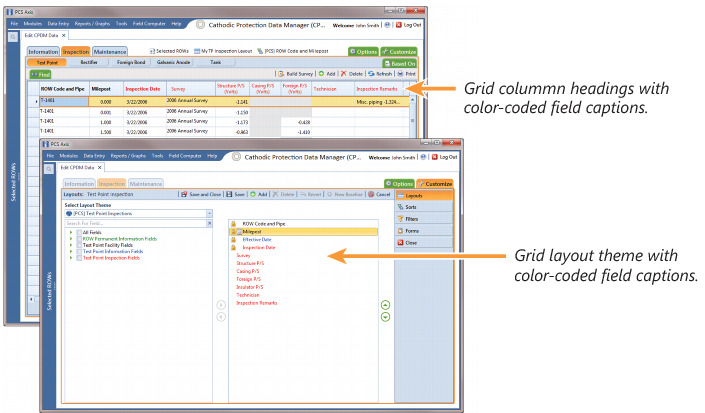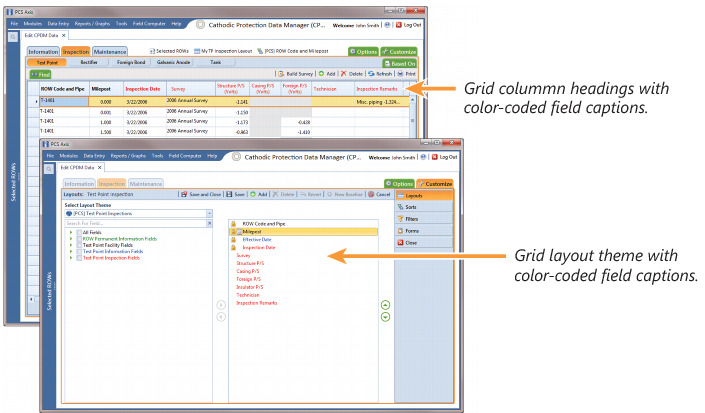Understanding Field Caption Colors
PCS Axis uses a color code system in field captions throughout the system that allows you to easily identify one data type from another (
Figure 7-1).
Figure 7-1. Colors in Field Captions
Field captions in column headings of a data entry grid are color-coded to help distinguish different data types, such as information, inspection, and maintenance fields. Likewise, field captions in selection lists are also color-coded when creating themes in the Customize tab. The following table identifies the different data types with corresponding colors.
Data Type | Color |
Facility Field | Black |
Facility Information Field | Blue |
Inspection Field | Red |
Maintenance Field | Red |
ROW and Pipeline Field | Green |
All Others | Black |