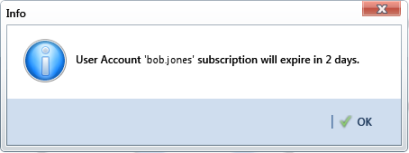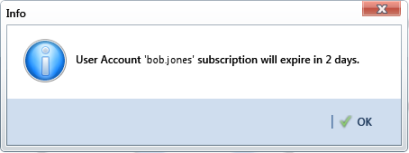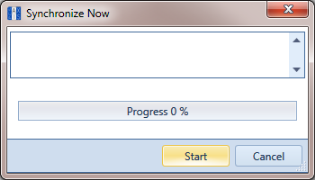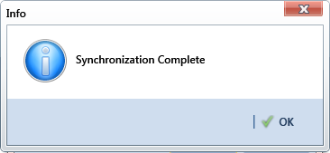Synchronizing a Subscription
Information in this section explains how a subscriber (remote user) can synchronize the subscription database on their local computer with the publication database on the network server. When a subscription database is about to expire, PCS Axis displays a message to notify the subscriber (
Figure 17-8).
Figure 17-8. Pending Subscription Expiration
Important: To avoid data conflicts, it is important to synchronize data between the publisher and each subscriber at frequent intervals. The subscriber must establish a reliable high-speed connection to the publisher to successfully synchronize data.
To synchronize a subscription, follow these steps:
1 Click
Tools >
Synchronize Now to open the
Synchronize Now dialog box. Then click
Start (
Figure 17-9).
Figure 17-9. Synchronize Now
2 Click
 OK
OK when the message
Synchronization Complete displays to complete the process (
Figure 17-10).
Figure 17-10. Synchronization Complete