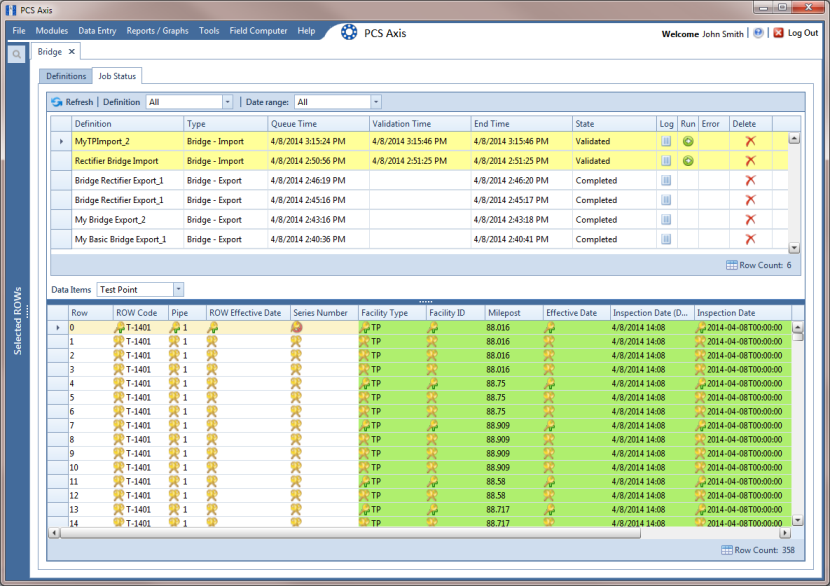
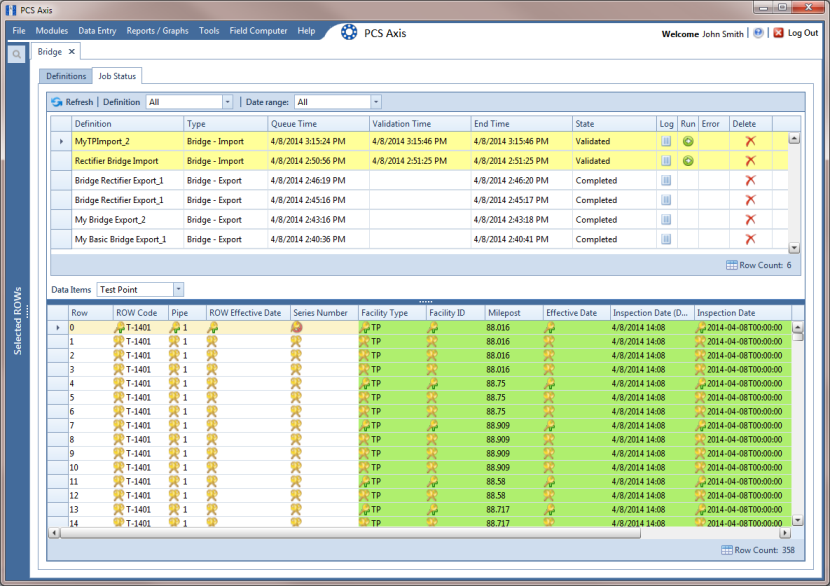
Icons and Colors | Description |
 | Matched Key: Bridge found an existing entry for this data. |
 | Duplicate Key: Occurs for any redundancies found in the import file. Such as when a new ROW will be created and all other ROW entries in the import file after the first are redundant. |
 | Unmatched Key: No existing entry was found for this data. |
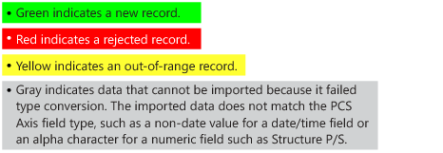 | |